 HFS ~ Http File Server
HFS ~ Http File ServerYou can use HFS (HTTP File Server) to send and receive files.
It's different from classic file sharing because it uses web technology to be more compatible with today's Internet.
It also differs from classic web servers because
it's very easy to use and runs "right out-of-the box".
Access your remote files, over the network.
It has been successfully tested with Wine under Linux.
Features:
- Download and upload
- Virtual file system
- Highly customizable
- HTML template
- Bandwidth control
- Easy/Expert mode
- Log
- Full control over connections
- Accounts
- Dynamic DNS updater
Screenshots:
1. Just after first start
2. A rich menu filled with features (expert mode)
Videos:
1. "HFS Basic File Tutorial"
2. "HFS Template Tutorial"
Downloads:
1. You can download HFS Software from HFS ~ Http File Server Official Site: http://www.rejetto.com/hfs/
2. You can download HFS Templates from this Site: http://www.rawr-designs.com/index.html
To know how to install templates visit here : http://www.rejetto.com/wiki/index.php?title=HFS:_Template
[Note : Change your port from 80 to any other 2-3 digit number e.g. 707]
![-=[K-707]=- Portal](https://blogger.googleusercontent.com/img/b/R29vZ2xl/AVvXsEgcvS9YMv896PEgdQ2Cb1UxrCvPhyVBUSZz8hSHk0wezFeA6BnVZOIuWN6DYam-oa_gdHQaItqTUGcUd0-QE1IW-Ac-agMJoPQ2qQspv_tM_zbYIh-VmUXqpyWJm6AcR-e74EHoW1uzffU/s1600/logo-1-3+copy.png)
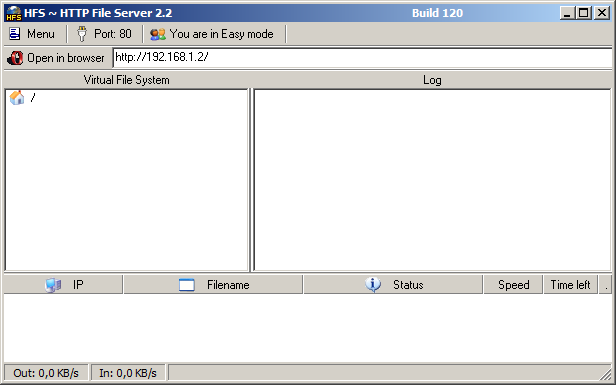

Any solution for making it work when ur using a wifi router?
ReplyDeleteI tried server methods...none working.
Goldy said u can't use if ur using a wifi router.
Use port forwarding, it may solve your problem!
DeleteThis comment has been removed by a blog administrator.
ReplyDeleteDon't spam with same comment!
Delete